Your cart is empty.
Click here to purchase!
Deleting Gate Control PRO mobilapp user account
You can delete your Gate Control PRO application user account as follows:
1. In the mobile application, click on the three horizontal lines (main menu icon) in the top left corner, then select the Profile option.
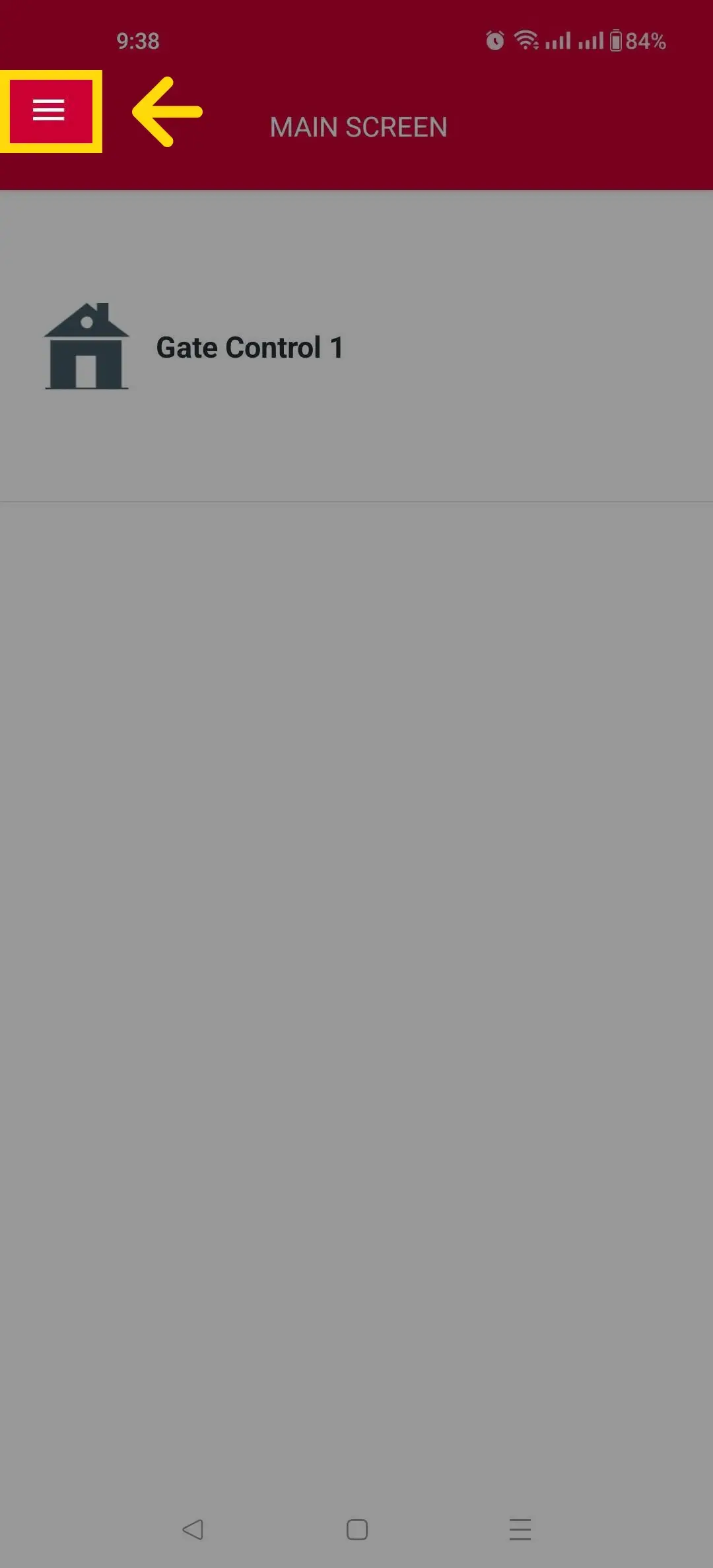
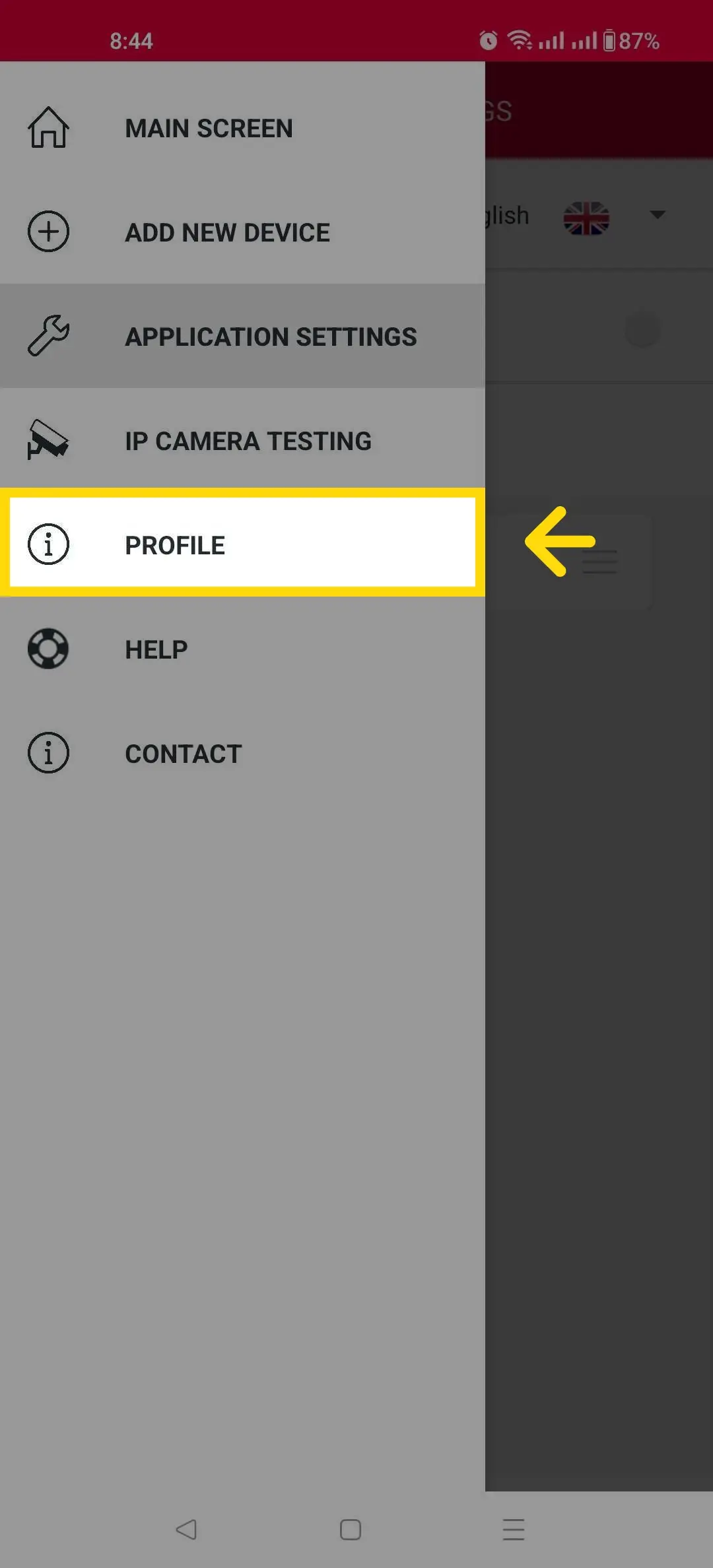
2. Click on the Delete Account button.

3. To permanently delete your Gate Control PRO user account, click the "OK" button in the popup window.
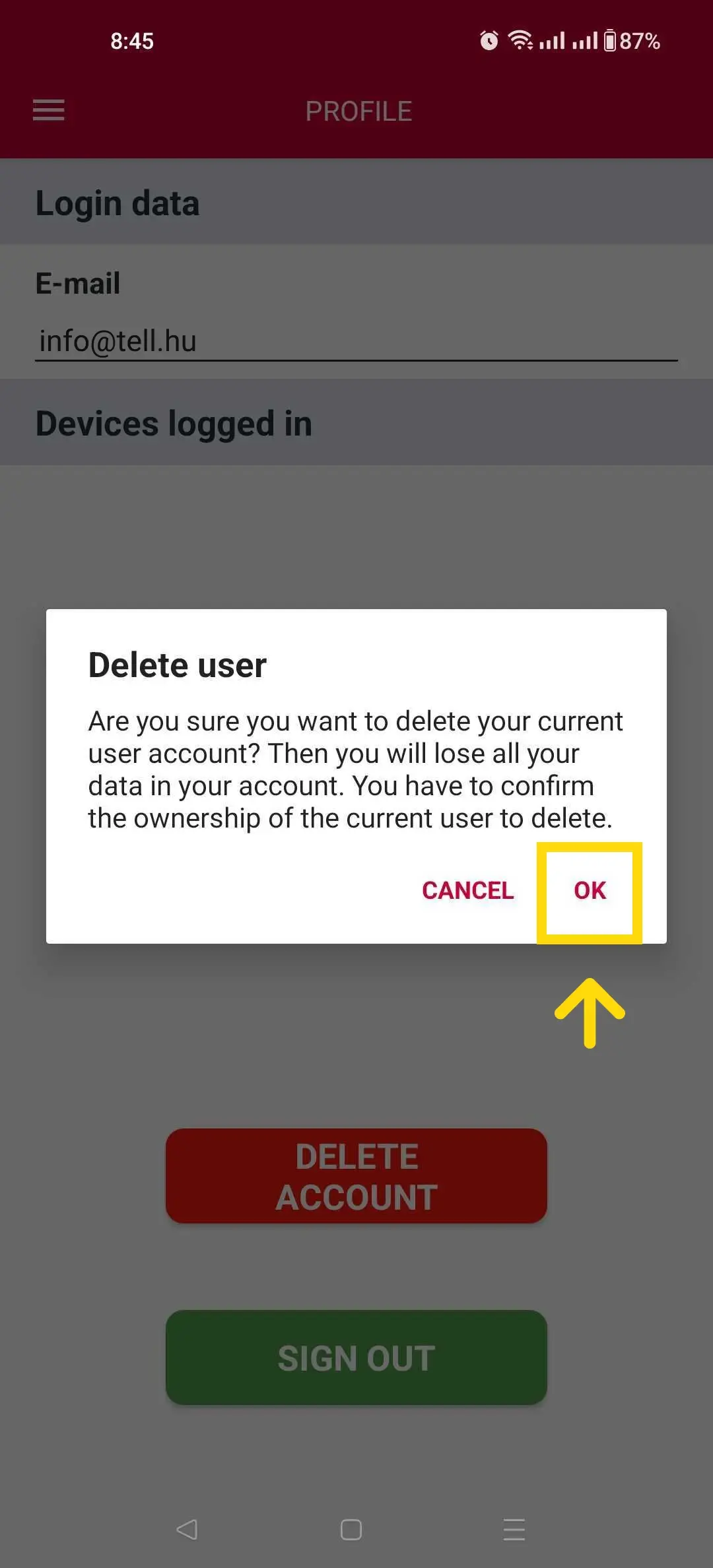
If you are unable to delete your account, please send an email to support@tell.hu. In the email, please provide the email address you used to register in the Gate Control PRO mobile app. Thank you!