A next-generation remote monitoring platform built for speed, clarity and control
The fourth-generation version of TELLMon, TELLMon V4.1, has arrived, featuring not only a new, modern graphical interface but also a completely restructured software architecture.
What has changed in the interface?
The TELLMon V4.1 interface has been upgraded in several areas.
The top menu bar now clearly indicates the user role currently logged in. The previously constantly visible status bar has been moved to a hidden mode and can be accessed by clicking the INFO button, now in a renewed format.
Version V4.1 brings two important technical advancements in the settings menu.
First, the system can now handle two network inputs, providing more flexible connectivity. Second, event code management has been rebuilt from the ground up. Three types of event codes can be configured:
• CID code table which contains the list of events sent by the devices and can be expanded with custom codes
• Receiver events, meaning events generated by TELLMon (such as reboot, mobile internet connection loss, etc.)
• DCS code table, which pairs SIA-DSC codes with the event code in TELLMon
Categories can be assigned to events such as Normal, Technical, Important or Critical. Events can also be differentiated by colors and sound alarms. An “Acknowledge Required” option can also be enabled to support dispatcher work.
>> I would like to update my existing TELLMon receiver
How does client management support daily work?
In the Clients menu, partner data can now be managed in a more structured way.
- You can record the client’s name, contact information, location, and passwords
- Multiple locations can be assigned to a single client
- Additional data and contact information can be added to each location, with priority levels, and devices can also be associated with the client
The list of TELL devices appears under the Devices menu. Channel information can be found under the Details button, while device-specific settings are available in the Actions menu. From here, the device can also be easily assigned to a client. Color codes also indicate the device’s registration and network status.
How can events be monitored?
Az Események menüpontban a TELLMon és az eszközök által küldött események listája jelenik meg, színkódokkal a gyors azonosítás érdekében.
Which user roles can be set?
TELLMon V4.1 supports three user roles:
- Administrator with access to all settings
- Visitor with view-only access to events and devices
- Dispatcher who can edit events, devices, and clients. This role can see the Client contact details and passwords assigned to the device. The dispatcher view also includes the manual acknowledgment function, showing who acknowledged an event and when.
Who is the update available for?
The TELLMon V4.1 version is available as an upgrade for receivers running software version V2. In addition to the software update, the TELLMon SSD will also be replaced, making the device more secure, durable, and reducing the risk of failure.
TELLMon V4.1 not only introduces visual and technical improvements but significantly increases the efficiency of remote monitoring operations. Thanks to the new interface, flexible settings, and extensive client and device management options, the system has become faster, more transparent, and more reliable.
> Request a quote regarding the upgrade by completing the form below.