New features for OPEN.ioting smart door opener

Even smarter control, even more control - introducing the new features of the OPEN.ioting smart gate controller!
The OPEN.ioting gate control system now offers even more options for convenient and safe use. Whether it's logging events, managing users, QR code invitations or automatic opening - with the new features you can control everything from a single app.
This guide will show you how to use these advanced features for your everyday convenience.
Device Logging
The Owner can track gate control events in the "Device Settings" menu by selecting the "Cloud Only" option. This allows for viewing the complete control log.
What does the log record?
- User's email address
- Gate control command (open/close)
- Opening method (manual or geofencing)
- Timestamps (command sent, executed)
- Response time and success rate
- Error reports
Key Management
The Owner can share unique keys with other users via email, SMS, or messaging apps.
Creating a Key:
- Open the "Device Settings / Key Management" menu.
- Select "+ Create New Key".
- Enter the following details:
- Start and end validity
- Usage limit (one-time or unlimited)
- Sharing options: SMS, Messenger, or email
4. Send the key to the selected user.
Managing Keys:
- The Owner can revoke a key at any time.
- The key received via email can be used with a single click, without downloading the app.
Inviting Users via QR Code
Adding users is now even easier with QR code invitations.
Invitation Process:
- As an Owner, select "Invite Users".
- Tap "Invite via QR Code".
- The User scans the QR code using the OPEN.ioting app.
- The device is instantly added to the User's account.
Alternative Email Invitation:
- The User can activate the invitation via email.
- After activation, the app automatically adds the device.
Blocking Users
The Owner can now easily revoke a User's access.
Blocking Steps:
- Open "User Management".
- Select the User to be blocked.
- Activate "Block User".
- The block can be revoked anytime.
Effect of Blocking:
- The User can still see the device in the app but cannot control it.
- The message "Blocked by Owner" appears under the device name.
Geofencing (Automatic Opening) - available only for iOS
The gate automatically opens when the User arrives at a predefined location.
Feature Benefits:
- Convenient arrival at home or work
- GPS-based automatic opening
- Time-saving and easy to use
The OPEN.ioting features provide even more flexibility and security for users!
Important: The new features are available only in the latest version of the OPEN.ioting mobile app. Please update the app in the App Store or in Google Play!